Some of the latest smart phones work well to capture your old photo prints. Once captured your photos can be easily edited and shared. Check out this video to see how I do it.
Author: admin
If you’ve ever wished you could speed up a video in Youtube, here’s how to do it in Chrome.
This is ideally suited to spoken content and I’ve been listening to audiobooks and podcasts like this for years.
It has been shown that the brain works more efficiently if the information rate through the ears is approximately the “average” reading rate, which is about 200-300 words per minute, yet the average rate of speech is 100-150 words per minute.
It can take a little getting used to but you will get used to it. In the mean time you can always start at 1.5x speed.
Consume content at twice the speed AND increase comprehension, sounds like a good deal to me.
If you’ve ever wanted to swap your Draw Something words for new ones but have no coins or are too tight to spend them, here’s the trick for you!
Instead of proceeding with the dud words (or smelly ones like in the screenshot below), to get new ones just press the home button. You will then be out of the Draw Something app but it’s running in the background. Now double click the home button. You will see all running apps.

Click and hold the Draw Something app. It will then be highlighted with a red minus symbol, let it go then click it  again to close it.

Now reopen the app and select the game you were playing. You will now be presented with brand new words which don’t cost you any coins.

You can repeat the process as many times as you like if you still aren’t happy with the words.
Happy Drawing!
Thanks to Jonathan Calvert of Houston, TX for passing along his tutorial for a quick and easy way to replace skies. Jonathan says, “I know there has been a hundred tutorials on sky replacement, but they all seem too “intricate†for fast turn around real estate pictures, especially if you have multiple outdoor shots on each house and you are shooting 10 homes per day. Therefore, I did a screen recording showing the method I do.â€
Read more….

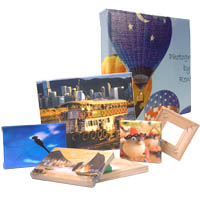 I recently decided to get some small canvas prints done to sell at my local tourism office. Artscow.com had a special offer for 8″ x 10″ stretched canvas prints at $US9.99 delivered to my door. I live in Australia so this sounded like a good deal. Printing on canvas is a good option when you want your photographs displayed proudly without the hassle of getting them framed.
I recently decided to get some small canvas prints done to sell at my local tourism office. Artscow.com had a special offer for 8″ x 10″ stretched canvas prints at $US9.99 delivered to my door. I live in Australia so this sounded like a good deal. Printing on canvas is a good option when you want your photographs displayed proudly without the hassle of getting them framed.
They arrived after about 2 weeks and seemed of reasonable quality. Unfortunately when I went to deliver them, it was raining slightly. Although the prints were inside a plastic bag, in the process of unpacking them a few small drops of water got onto one of the prints. To my horror, as I brushed the droplets off gently, the ink just lifted off. Needless to say the prints weren’t required by my cusomer until a solution can be found to make them more water resistant.
After some testing, it appears all canvas prints aren’t created equal.
Here is a video showing how easy the Artscow prints are to damage with even a small amount of moisture.
Frankston Pier at Night
Here is another night photo I made (yes ‘made’ is how professional photographers like to say ‘took’, so I’ve read). This was also shot with the Nikon D40 with 18-55mm kit lens. The setting this time were ISO 200, 18mm, F4.5 @ 30 seconds.
Adjustments I made in Aperture 3.0 were straightening, crop, definition, vibrancy and shadows.
Here is the photo as shot from the camera.
Show us your photographs
I’ve been sidetracked with other projects for a long time as you can see from this blog. It’s a shame because the site gets thousands of visitors a month without any attention. What I’d like to do is put photos I’ve taken here to get feedback and hopefully improve my photography. Even better, please send in photos you have taken with a short explaination of how you went about it. Your photo will be displayed on the fron page and hopefully get some creative feedback.
I’d like to also include screencast videos showing what adjustments are made on the computer once the picture is taken. I think that would be invaluable in learning what can be done and how to improve the process.
Let’s start with one I took recently.
This was shot after midnight on my trusty old Nikon D40 with 18-55mm kit lens. This camera is usually aways with me as I just keep it in the car for such occasions. The settings used are ISO 250, 18mm, f5, @ 30 secs. I had to use a tripod obviously but it’s only a light one which is always in the car also.
In Aperture 3.0 I straightened the horizon, added some definition and vibrancey and pulled up the shadows. I also sharpened up the clouds on the horizon using the brush tool.
Let me know what you think, it’s hard to put this stuff out there for criticism but in order to get better it must be done.
Feel free to send your pics with a description of how you created the image to admin@cybercam.com.
Google has recently released their Nexus One smartphone. It boasts may features similar to the iPhone 3GS so I thought it fitting to compare video recording capabilities. Let me know what you think?
First iPhone 3GS
Then Google Nexus One
iPhone 3G vs iPhone 3GS video quality
After receiving my iPhone 3GS I was interested in how it compared with my iPhone 3G. One of the areas I was curious about was video recording. As you may be aware, the iPhone 3G is not shipped with this ability but you can install a program called Cycorder which is available to jailbroken iPhones.
The other option is to install an application from the App Store like Qik or Ustream Broadcaster but they don’t perform as well as Cycorder.
Here are two videos I shot at the same time with both iPhones side by side.
Let me know what you think?
First iPhone 3G
Then iPhone 3GS



